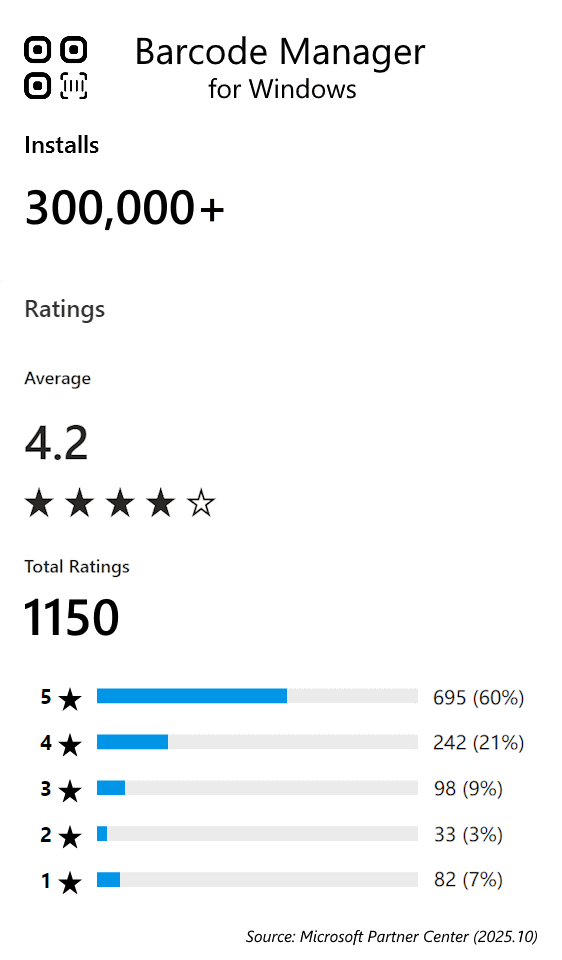Barcode Manager for Education is a QR Code reader app for learning that allows you to read QR Codes in textbooks and supplementary materials and create your own QR Codes.

Use the web camera on your tablet PC or laptop to read the QR code. If multiple cameras are available, you can switch between them.
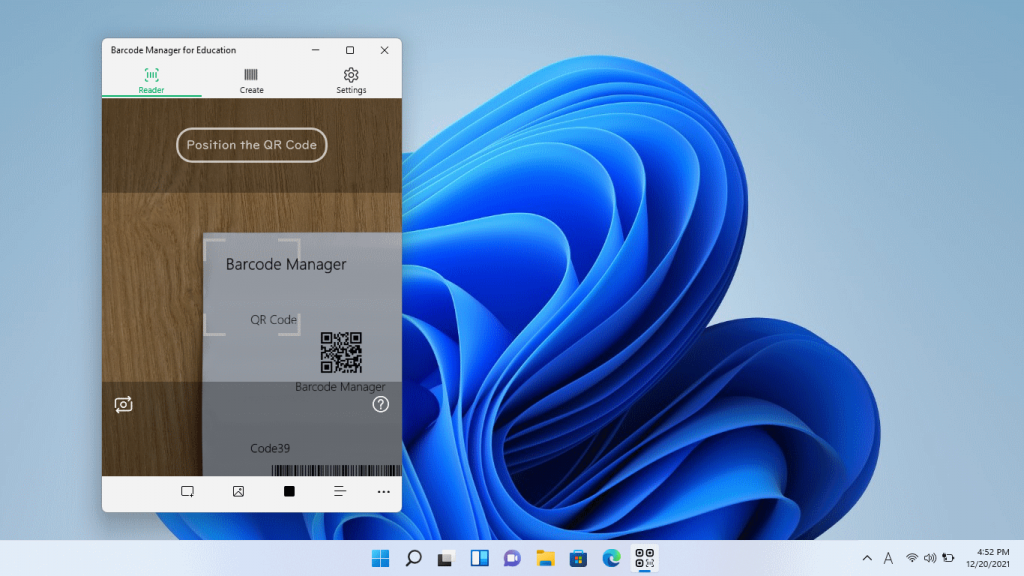
When the camera recognizes a QR code, the QR code data will be displayed. Depending on the content of the QR code read, you can perform actions such as "Open in browser" (for URLs) or "Connect to Wi-fi" (for Wi-fi connection information).
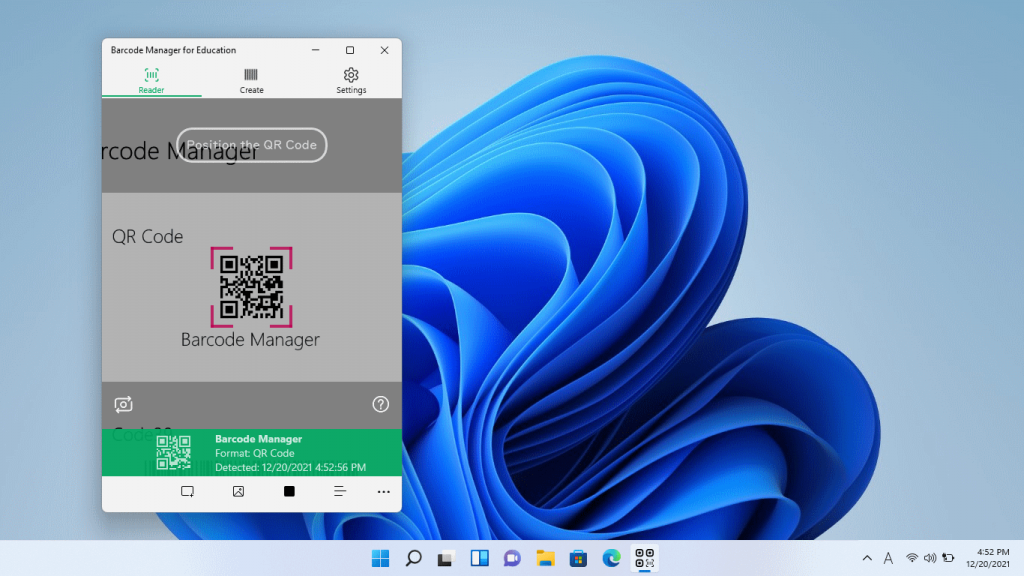
It supports scanning barcodes displayed on the PC screen ("Screen Snip") and scanning QR Codes in image files ("Open file") as scanning methods without using a camera.
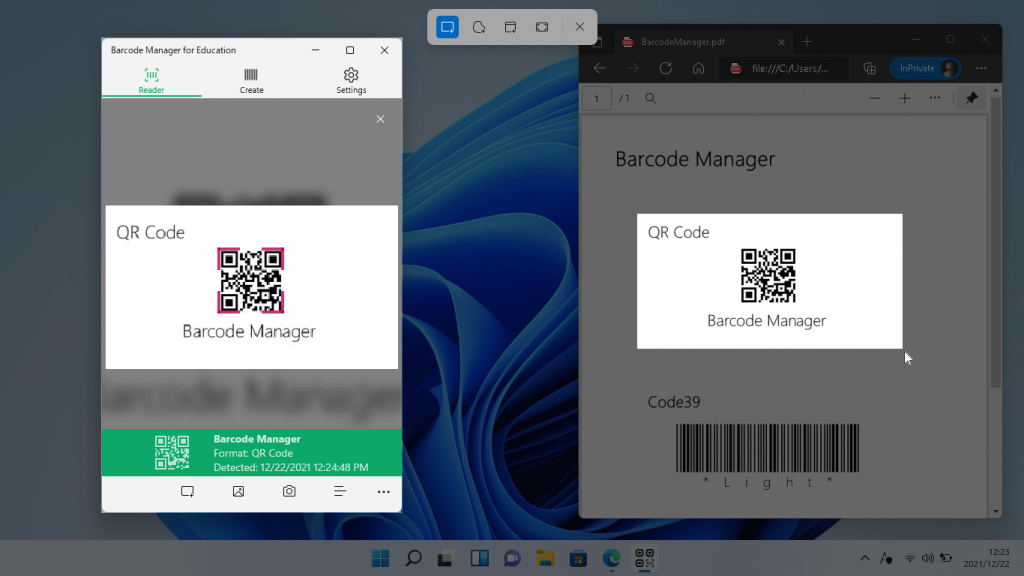
With the QR Code creation function, you can create an original QR Code by specifying the characters you want to include.
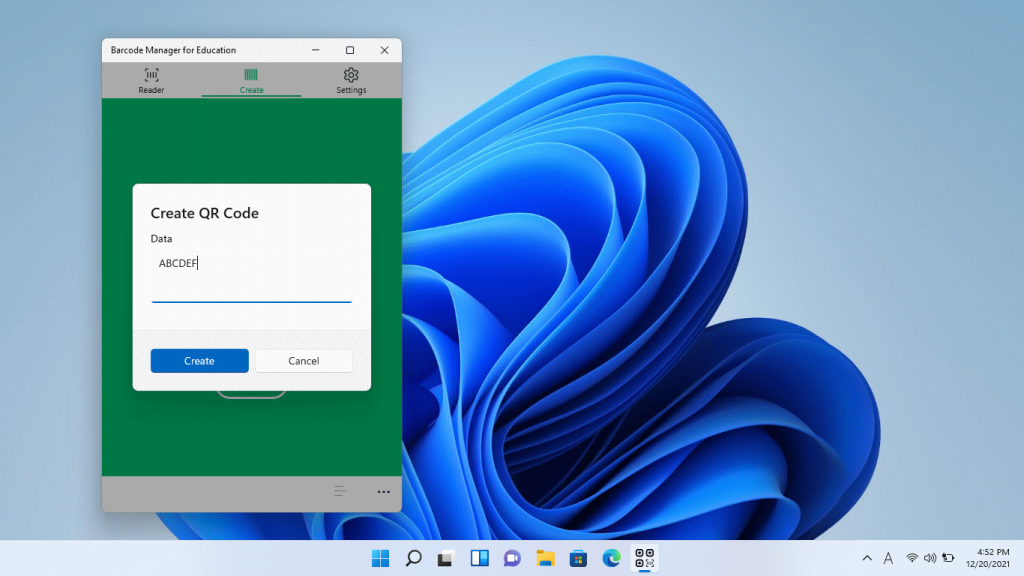
The contents of the QR Code can also be viewed in the "Details" page, and the QR Code can be copied as image data for use in other applications.
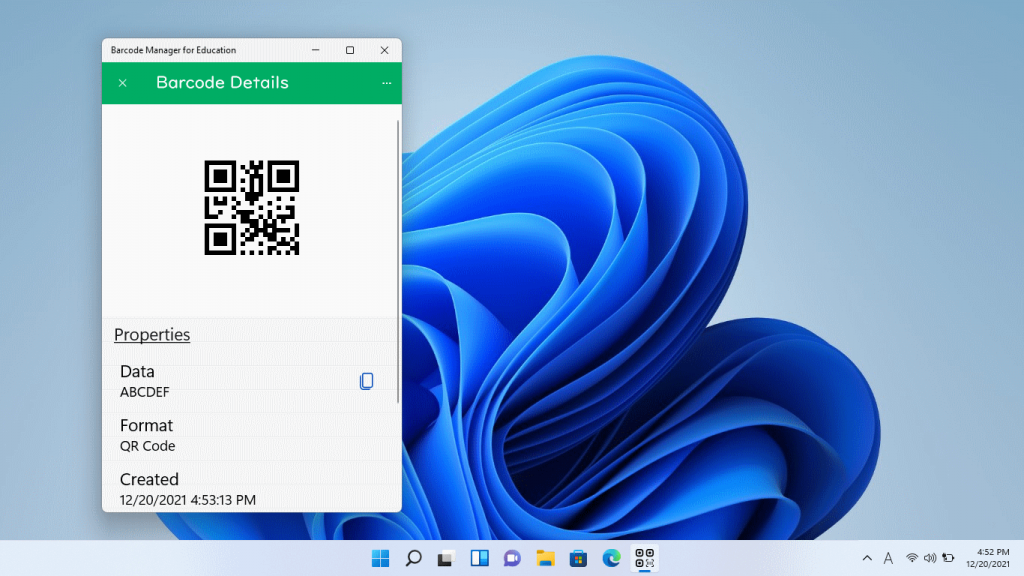
QR codes scanned or created with the app can be checked in the "History" page. There is also a function to check the contents later or record a memo.
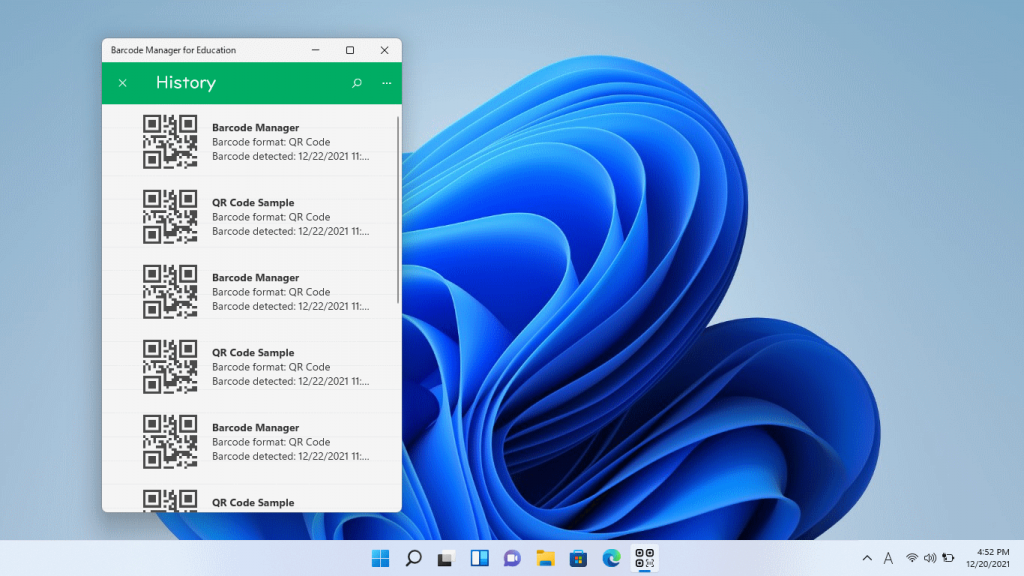
Barcode Manager for Education is available free of charge from the Microsoft Store.
If you need to read barcodes other than QR Codes, please use Barcode Manager for Windows.
When considering the introduction of apps in organizations such as businesses and educational institutions
"Barcode Manager for Education" supports deployment to organizations through Microsoft Intune. For more details, please contact your organization's administrator.
If you have any comments or suggestions about the app, please let us know by clicking "Feedback" in the app menu.
* QR Code is registered trademarks of DENSO WAVE INCORPORATED in Japan and in other countries.