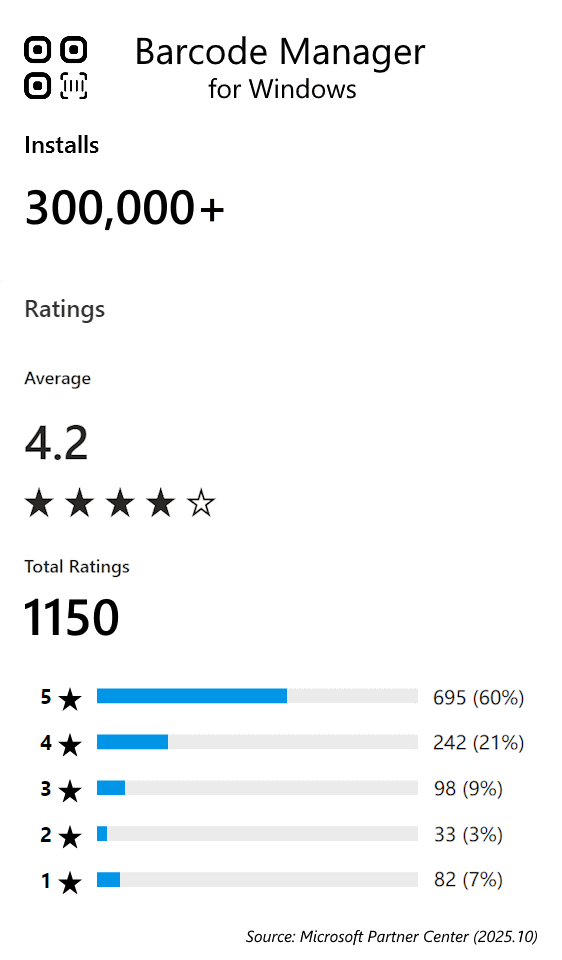Barcode Manager for Business (Barcode Manager for Enterprise) is a barcode reader application that uses the camera on your PC to read various types of barcodes, including QR codes and other 2D codes. It also has the ability to read barcodes on the PC screen and create barcodes.
(For details on how to use it, please refer to here)
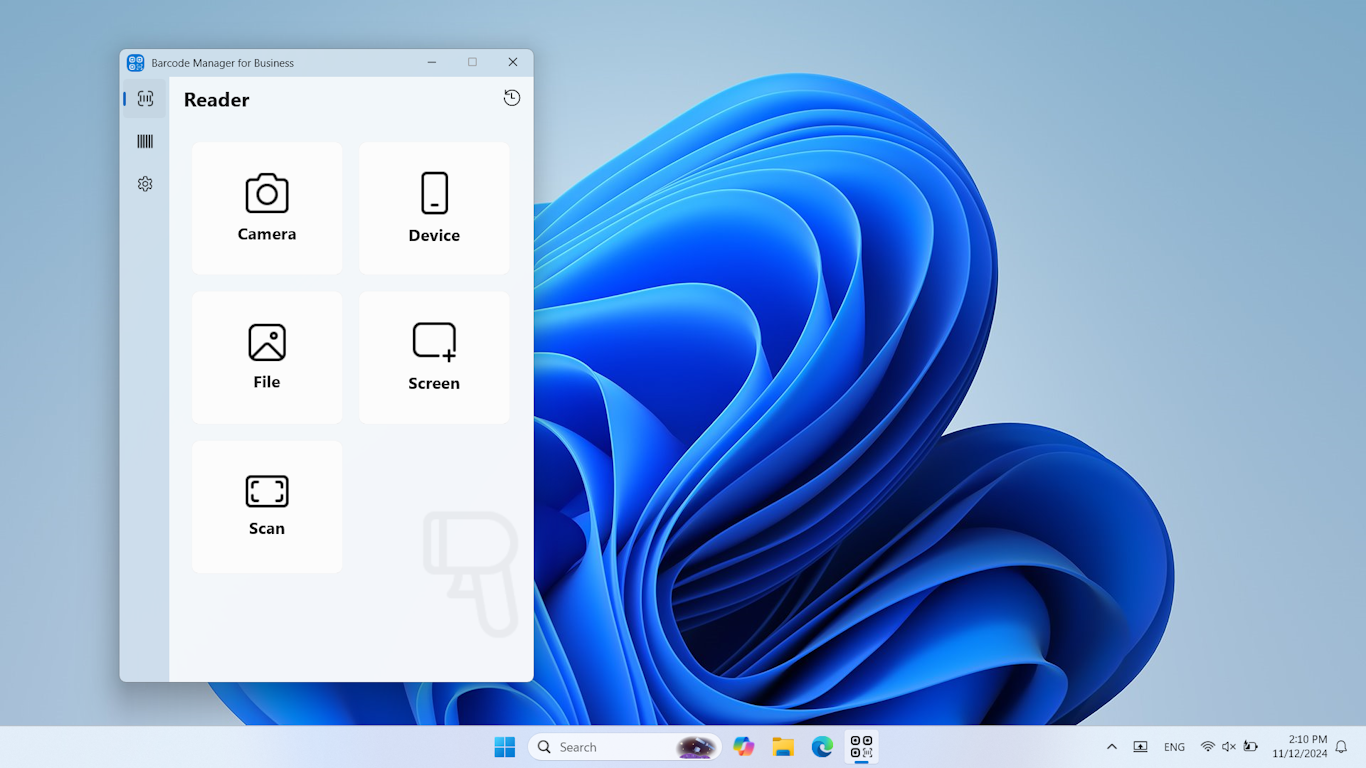
Barcodes can be scanned from the following sources: "Camera", "Scan screen area (screen scan)", "Cut screen area", and "Image file".
Camera reading allows you to use the camera on your tablet or laptop PC, as well as external cameras to read barcodes.
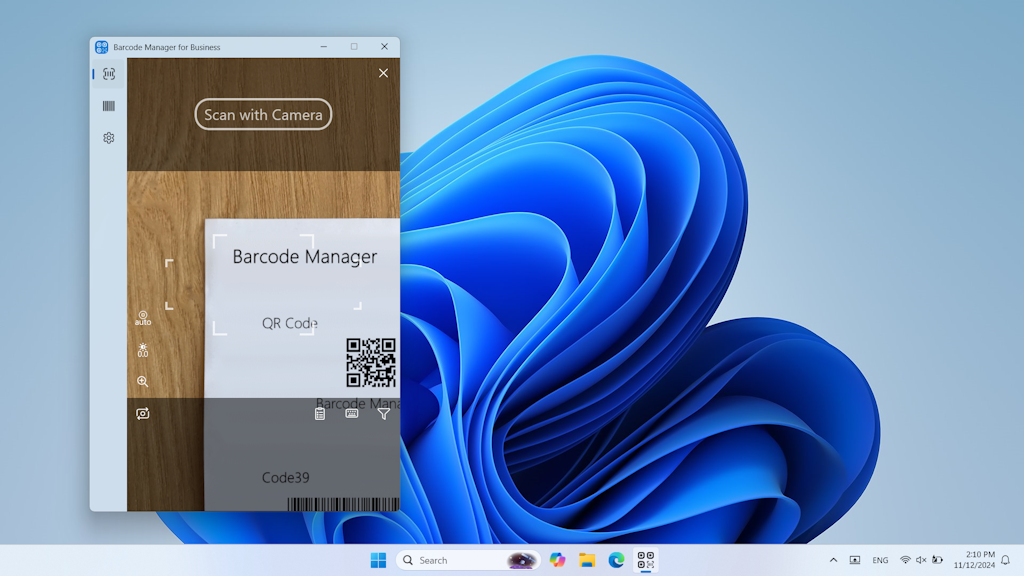
Screen area scanning allows you to scan barcodes in succession while moving the mouse pointer over the barcode displayed on the desktop.
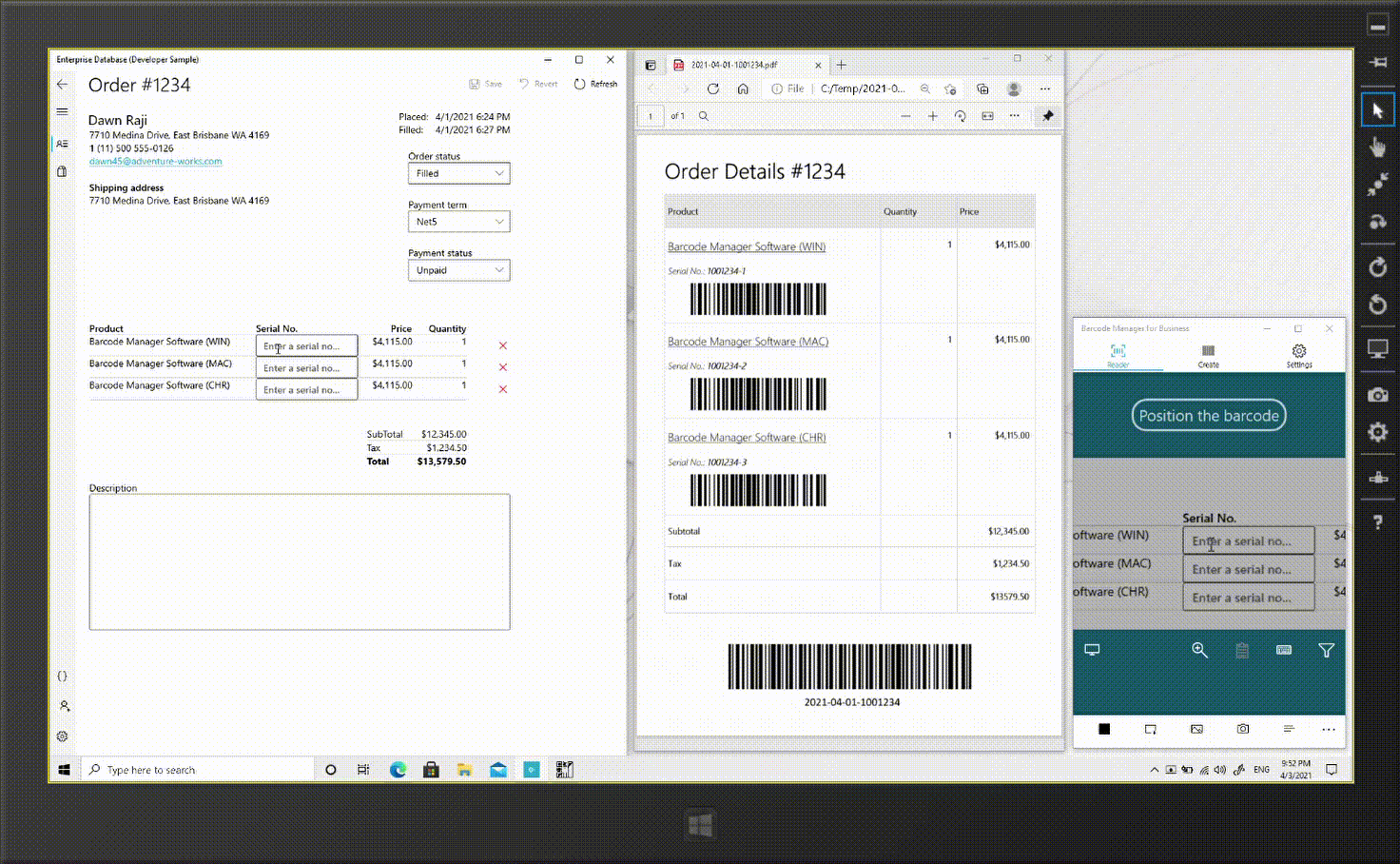
When scanning with the "Camera" and "Scan Screen Area", there is a function to automatically copy the read barcode value to the clipboard and send it as a keystroke. This allows for more efficient integration with other business applications, etc.
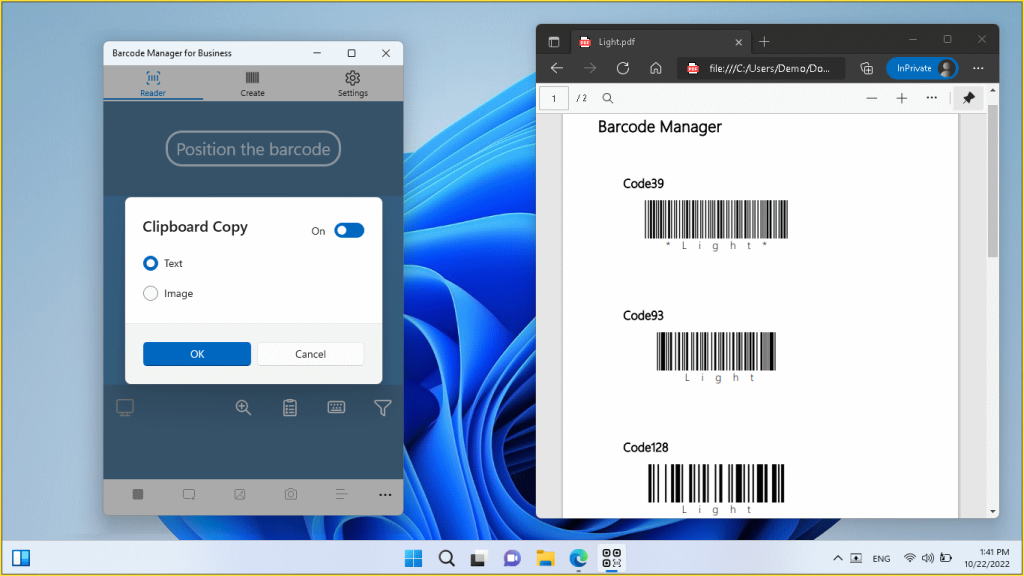
The Keystroke transmission function allows data to be continuously registered in external applications such as Microsoft Excel.
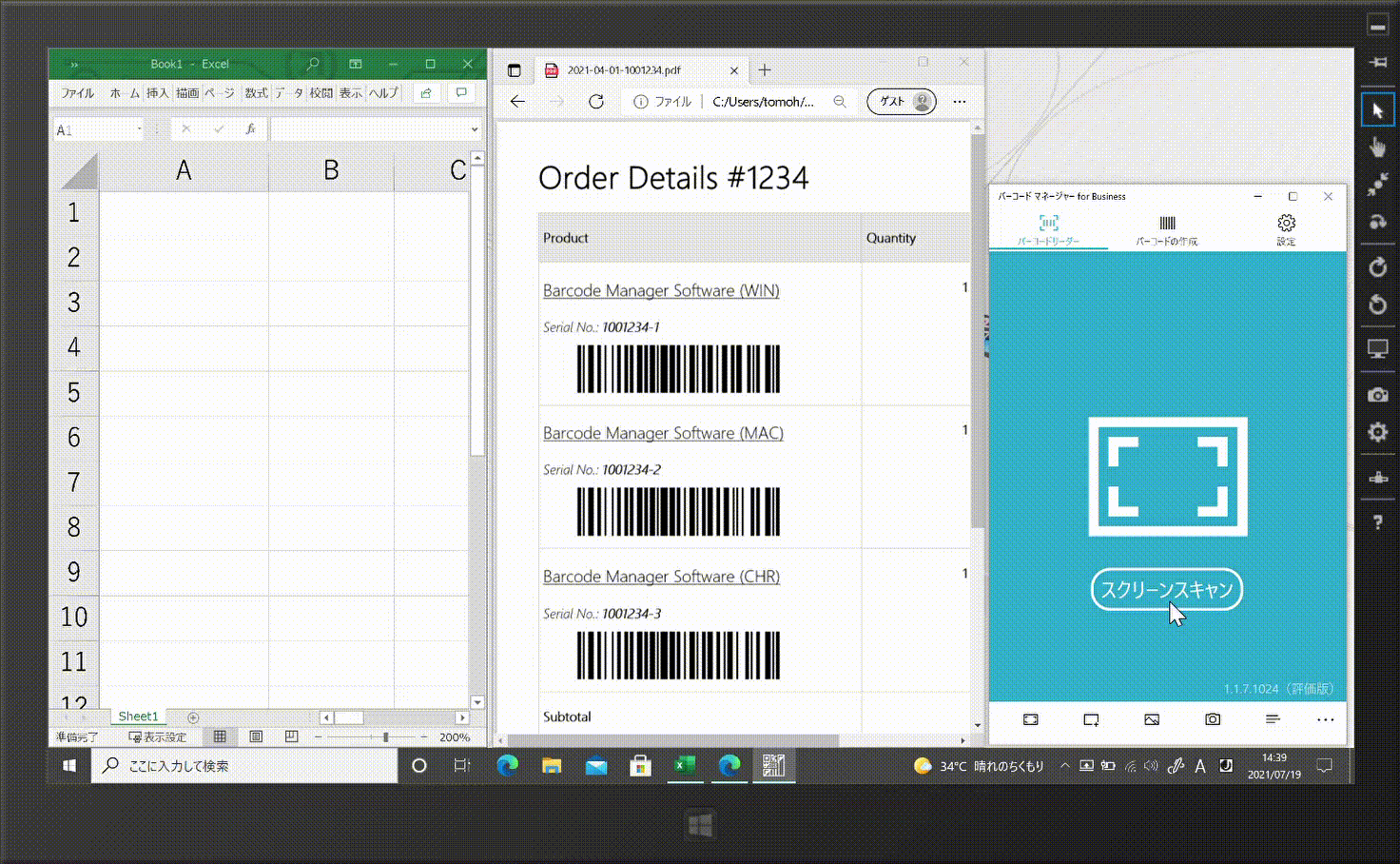
When reading barcodes, if the barcode types to be read are predetermined, you can use the Symbology filter settings to narrow down the barcode types to be read to prevent unnecessary reading and improve reading performance.
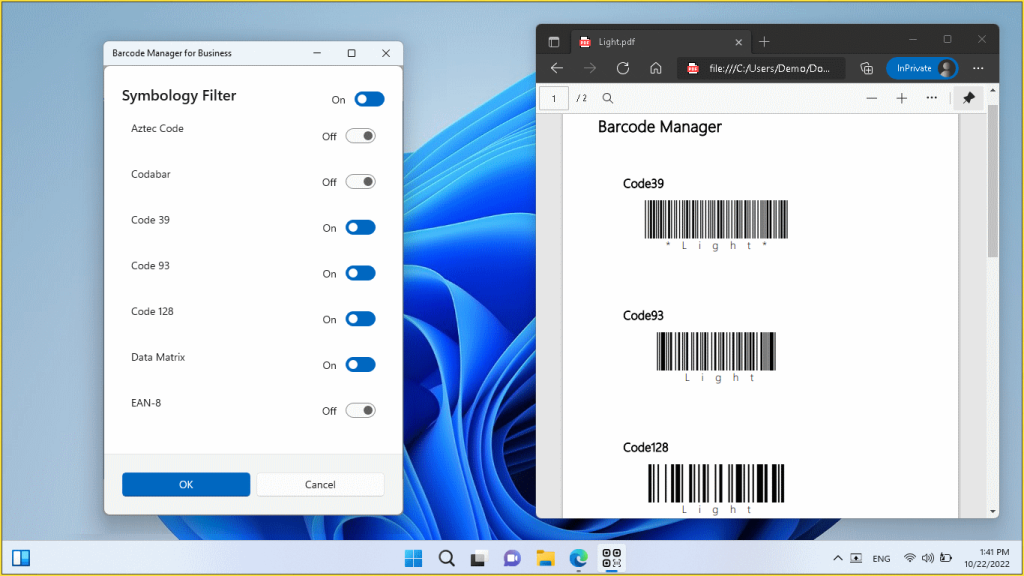
In addition to the symbol filter setting, the Symbology settings can be used to further narrow down the reading target by allowing only barcodes with the specified data pattern to be read.

Barcodes that have been read are saved as history in the application. It is possible to retrieve data from the history, regenerate barcodes, open links (in the case of QR codes), etc.
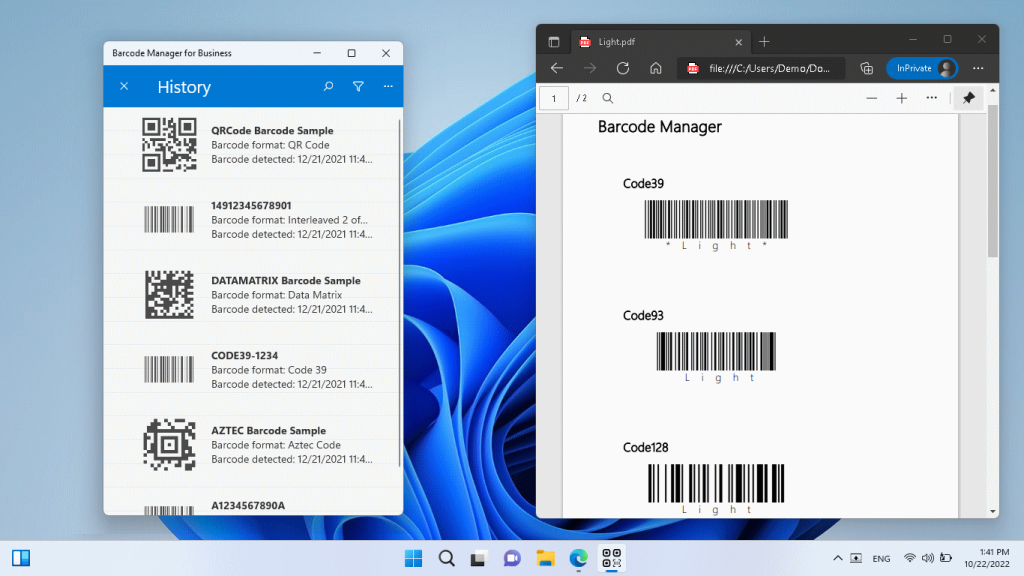
By using the protocol activation, you can launch Barcode Manager for Business from other applications. Barcode Manager for Business is launched to read barcodes, and when the barcode reading is completed, it returns the read barcode data to the calling application.
(See the sample application for details.)
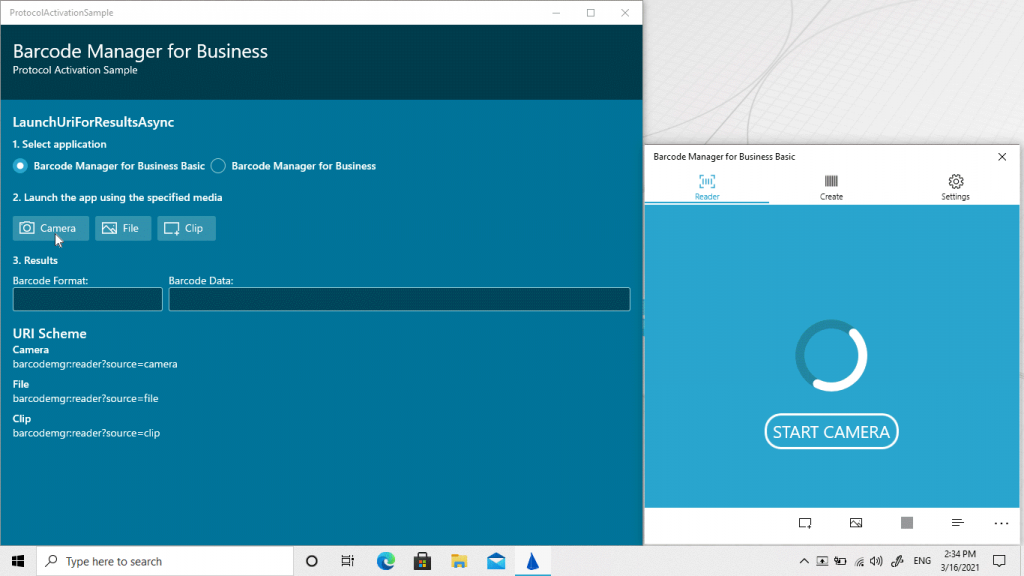
The app supports the use of Windows light, dark, and high contrast modes. The colors of the major parts of the app are displayed in accent colors.
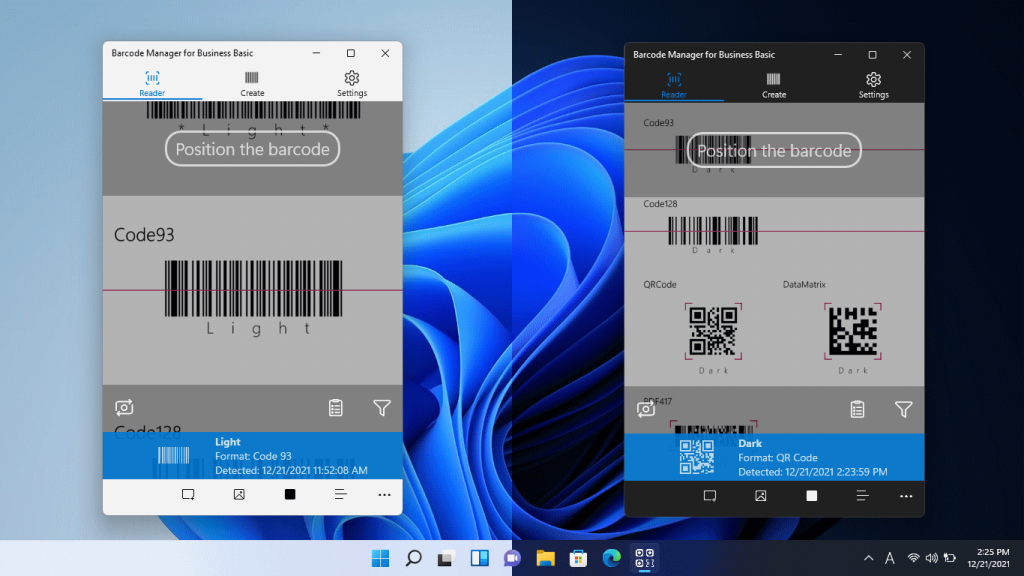
Barcode Manager for Business is available from the Microsoft Store. A trial version is also available. The trial version has all the features without any limitations.
When considering the introduction of apps in organizations such as businesses and educational institutions
If you are considering deploying apps in your organization, such as a business or educational institution, please consider deploying the following apps to support your organization's deployment with the Microsoft Intune.
We provide evaluation software (installation package) for users who cannot install apps via the Microsoft Store, and for users who plan to install apps on offline devices. Please contact us from here.
* QR Code is registered trademarks of DENSO WAVE INCORPORATED in Japan and in other countries.