Updated Barcode Manager
Data Transfer
SendKeys
The keyboard transmission function, previously available only in the packaged version of the app, is now available in the store version of Barcode Manager for Business.
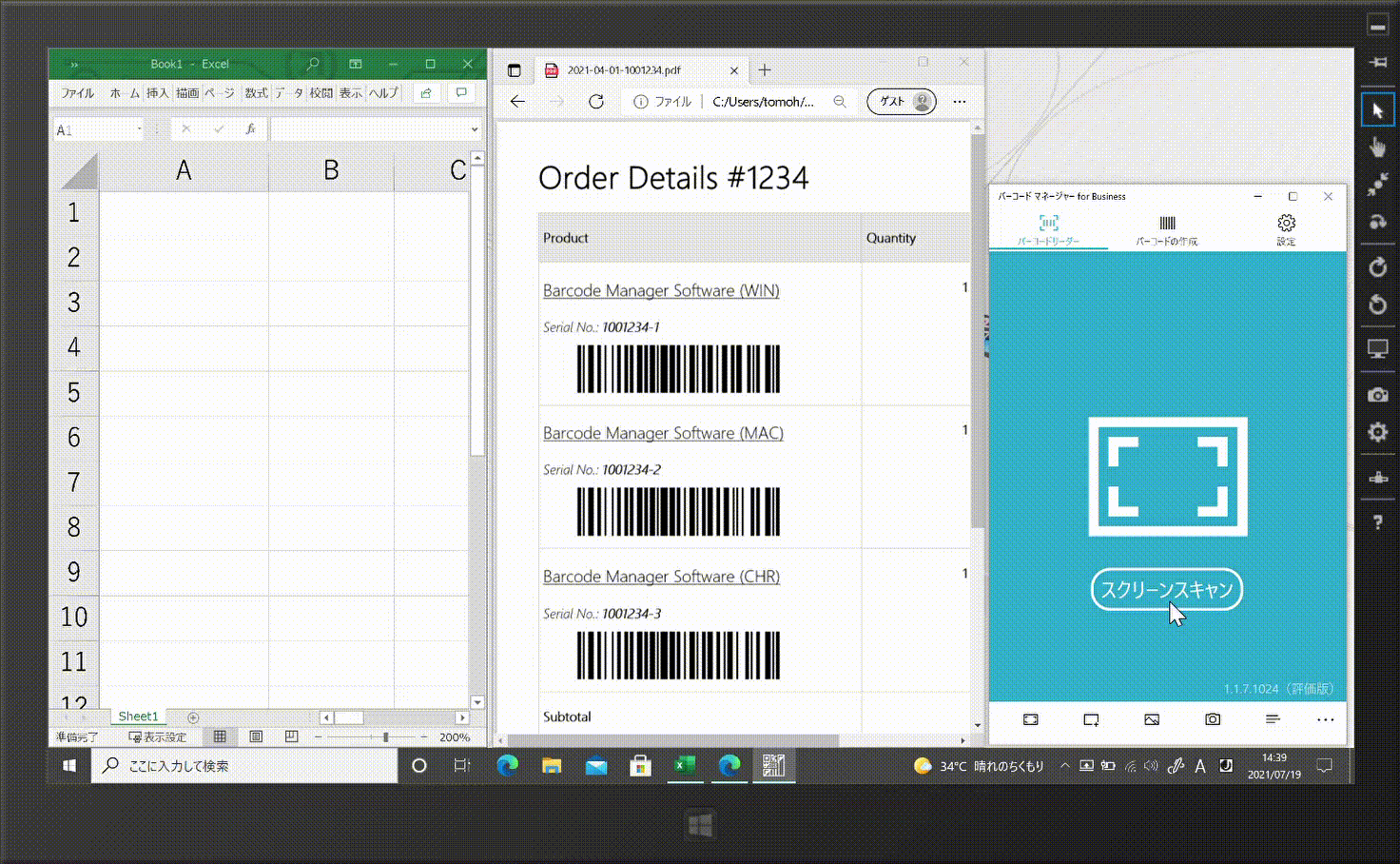
This feature allows you to key-in barcode data into other applications (where the mouse cursor is set) when a barcode is read, just like a typical barcode scanner. As shown in the demo above, barcode data read by a camera or screen-scan can be continuously entered into a Microsoft Excel cell.
For more information on how to use this feature, please refer to the user guide below.
Barcode Manager User Guide
4.1.6.3 Send barcode data to other apps (Send Keys)
7.2 Input the read barcode data into an Excel cell
This feature is available for the following products:
