Updated Barcode Manager
Manual camera control
Manual Focus and Brightness Correction
Focus position and brightness compensation can now be manually controlled during camera reading.
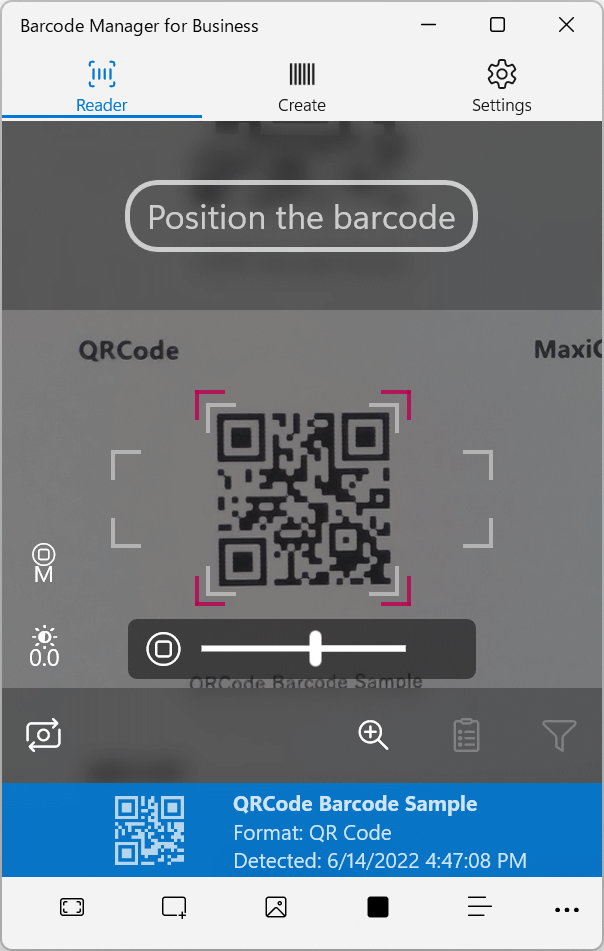
This feature is available in the following product versions.
Target app version
| Barcode Manager for Windows | - |
| Barcode Manager for Education | - |
| Barcode Manager for Business Basic | - |
| Barcode Manager for Business | 1.5.0 / 2.2.0 |
Tap to Scan
When scanning with the camera, you can now tap any location to scan a barcode. When you tap on the preview screen, the focus is adjusted based on that location and the scan is executed.
This feature is available in the following product versions.
Target app version
| Barcode Manager for Windows | - |
| Barcode Manager for Education | 1.5.0 / 2.2.0 |
| Barcode Manager for Business Basic | 1.5.0 / 2.2.0 |
| Barcode Manager for Business | 1.5.0 / 2.2.0 |
Added configuration options
Language
Set the display language to be used in the app.
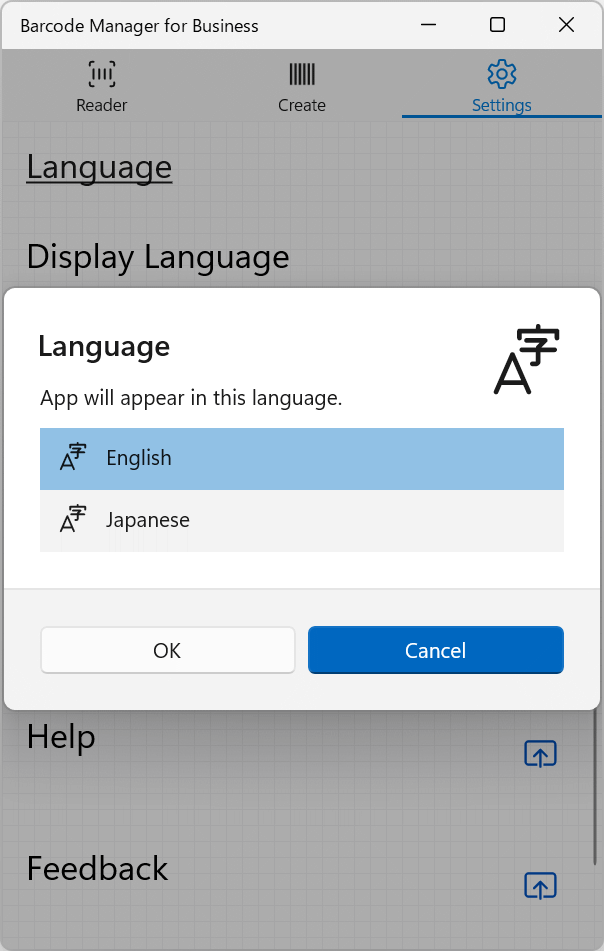
* Notes on changing the display language
- It will be displayed in the new language after restarting the app.
- Supported languages are English and Japanese. Languages that have not been added to Windows [Settings]-[Language] cannot be set as the display language.
- To add a new language, add the language to Windows [Settings]-[Language], and then install (reinstall) the app.
This feature is available in the following product versions.
Target app version
| Barcode Manager for Windows | 1.7.4 or later (Available in 4 languages) |
| Barcode Manager for Education | 1.5.0 / 2.2.0 |
| Barcode Manager for Business Basic | 1.5.0 / 2.2.0 |
| Barcode Manager for Business | 1.5.0 / 2.2.0 |

