Updated Barcode Manager
Added configuration options
Added option to adjust camera reading performance.
Scan Rate
The scan rate during camera scanning can now be changed. Scanning rate refers to the frequency at which barcodes in the camera image are scanned, and can be selected from "Auto," "High," "Middle," and "Low". When set to "Low", the barcode scanning response is reduced, but the application can run at lower power. (Setting to "Auto" will result in conventional operation.)
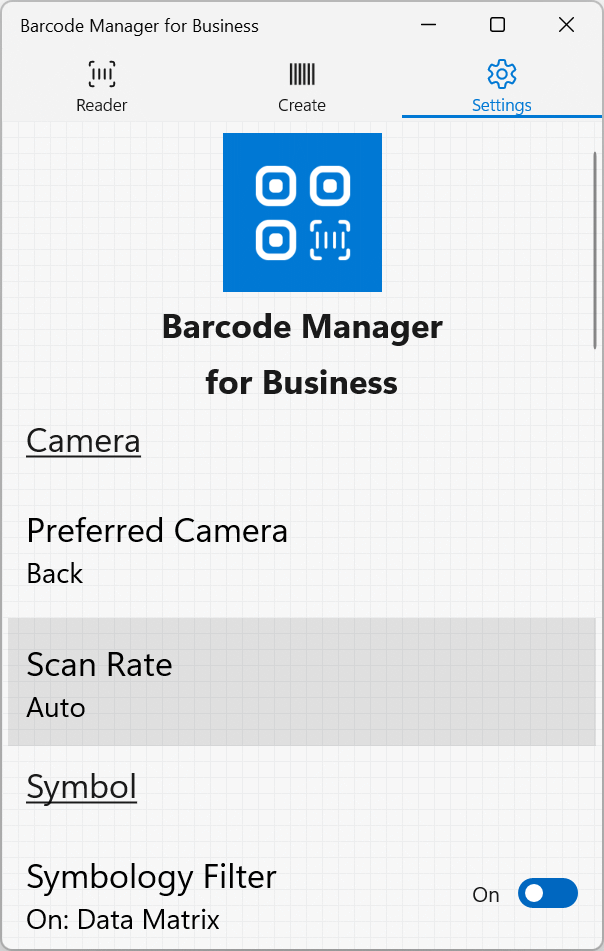
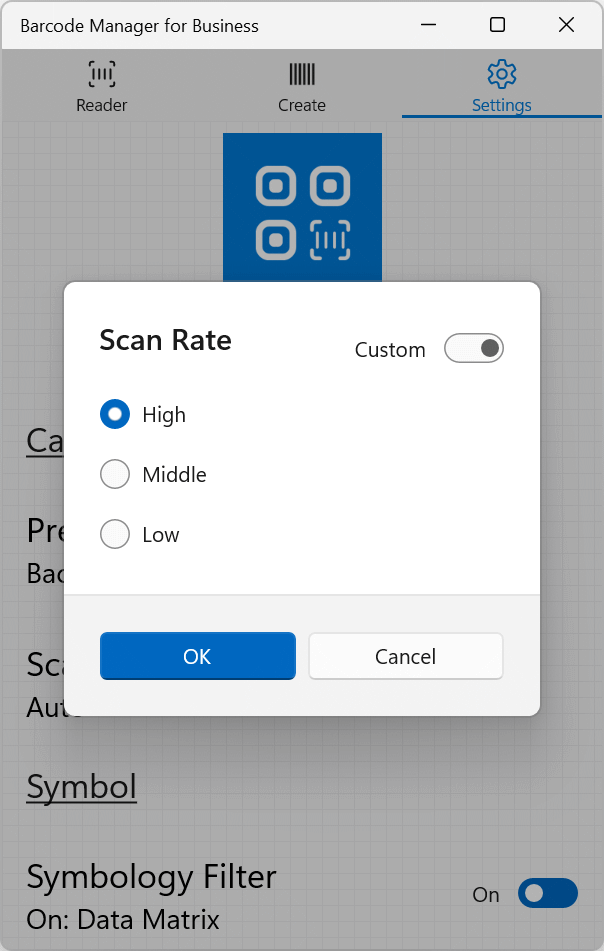
This feature is available in the following product versions.
Target app version
| Barcode Manager for Windows | - |
| Barcode Manager for Education | - |
| Barcode Manager for Business Basic | - |
| Barcode Manager for Business Basic Plus | - |
| Barcode Manager for Business | 1.4.0 / 2.1.0 |
Low Power Mode
Low Power Mode is an option to run applications at lower power. It mainly affects the power used by the camera to perform scans. (When turned on, the camera runs with the "Scan Rate" set to "Low").
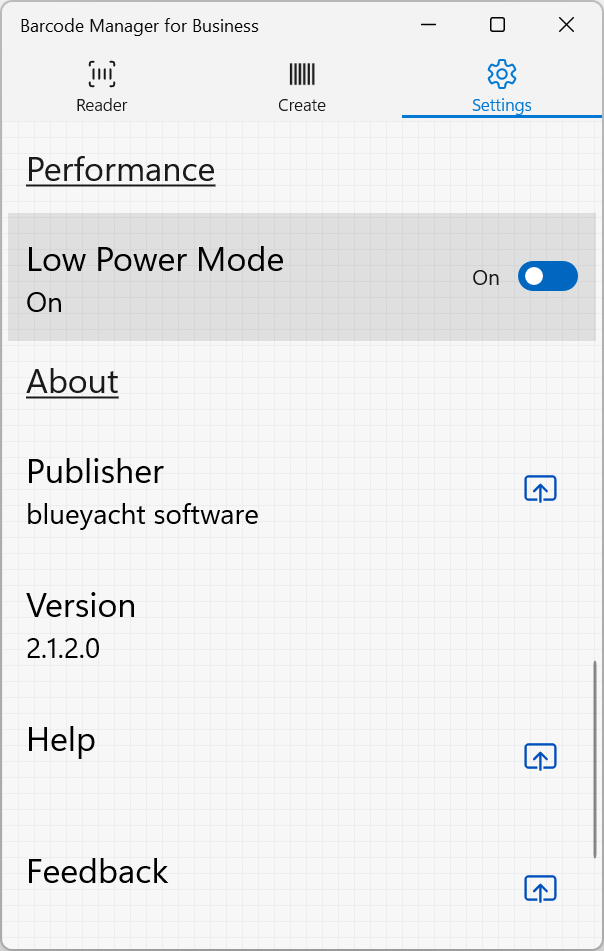
This feature is available in the following product versions.
Target app version
| Barcode Manager for Windows | 1.9.6 / 2.1.0 (Default: ON, Menu hidden) |
| Barcode Manager for Education | 1.4.0 / 2.1.0 (Default: ON, Menu hidden) |
| Barcode Manager for Business Basic | 1.4.0 / 2.1.0 |
| Barcode Manager for Business Basic Plus | 1.4.0 / 2.1.0 |
| Barcode Manager for Business | 1.4.0 / 2.1.0 |
