Updated Barcode Manager
Display data labels
When scanning a QR code, the data label is now displayed along with the marker surrounding the QR code.
When multiple QR Codes are scanned at once, it used to be necessary to check the data one by one by tapping each individual QR Code.
The data label makes it easy to identify the QR code that needs to be read.
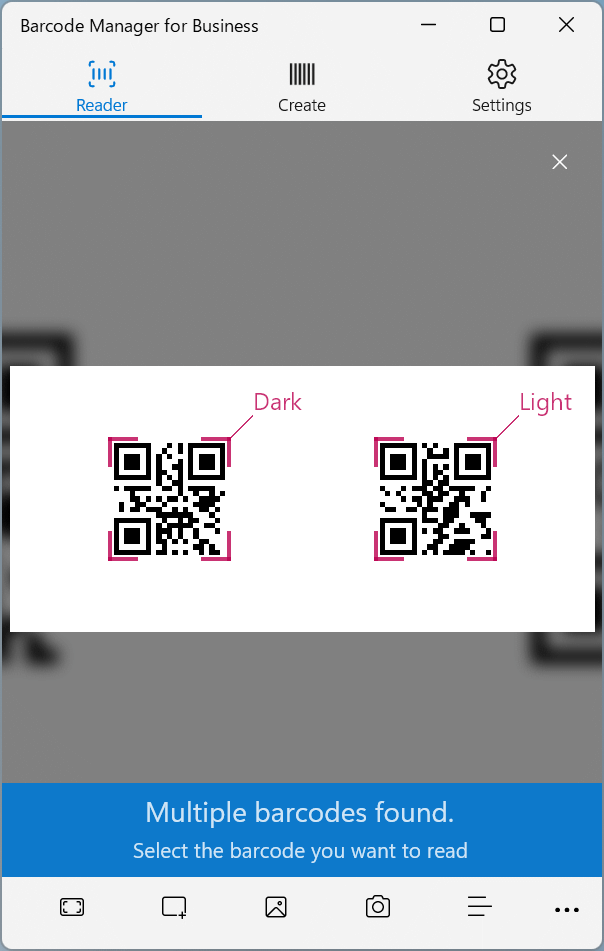
This feature is available in the "Barcode Manager for Business (Basic)" .

