Updated Barcode Manager
Setting the Intercharacter Delay
The Intercharacter Delay setting specifies the amount of time to wait while the app sends characters.
Open the "Settings" - "SendKeys" menu.
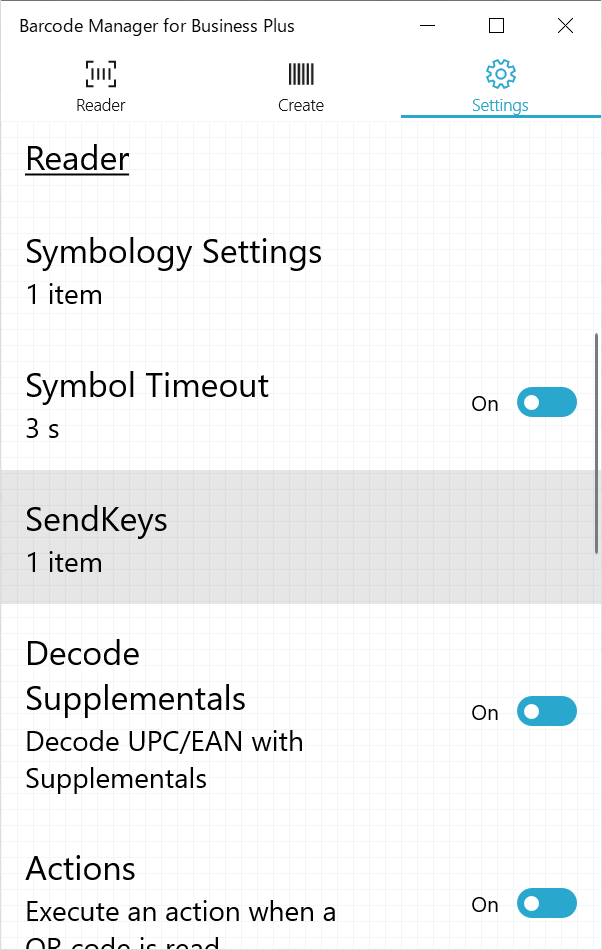
In the "SendKeys" screen, click the … (more) button in the upper right corner to display the menu.
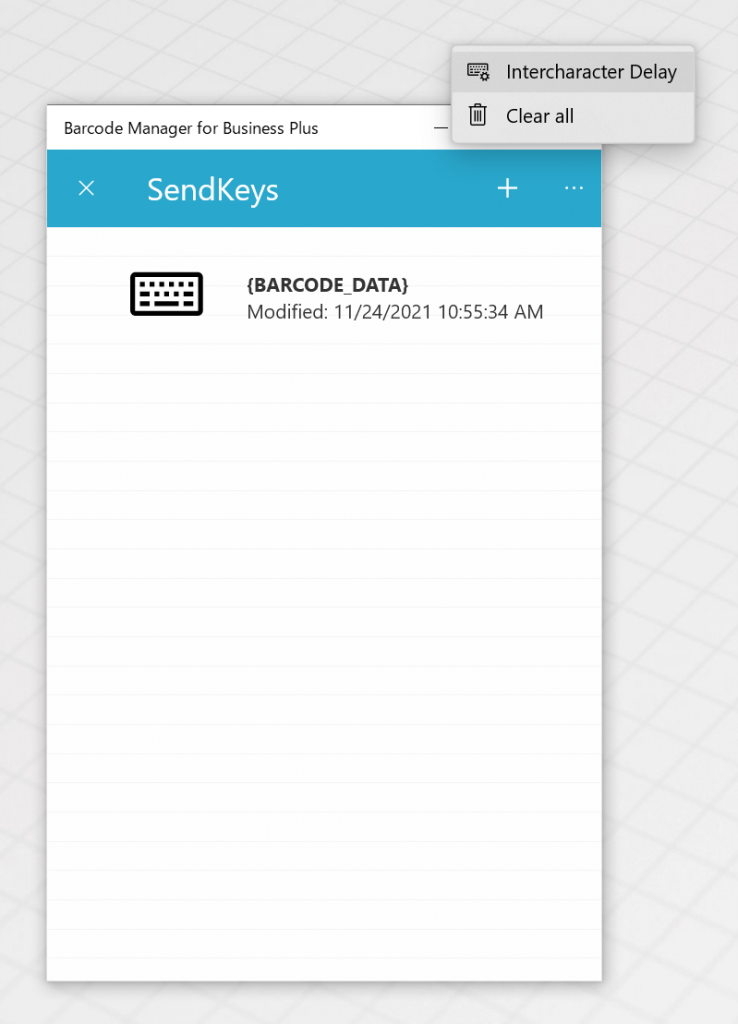
In the Intercharacter Delay window, specify the delay time in milliseconds (0 to 500).
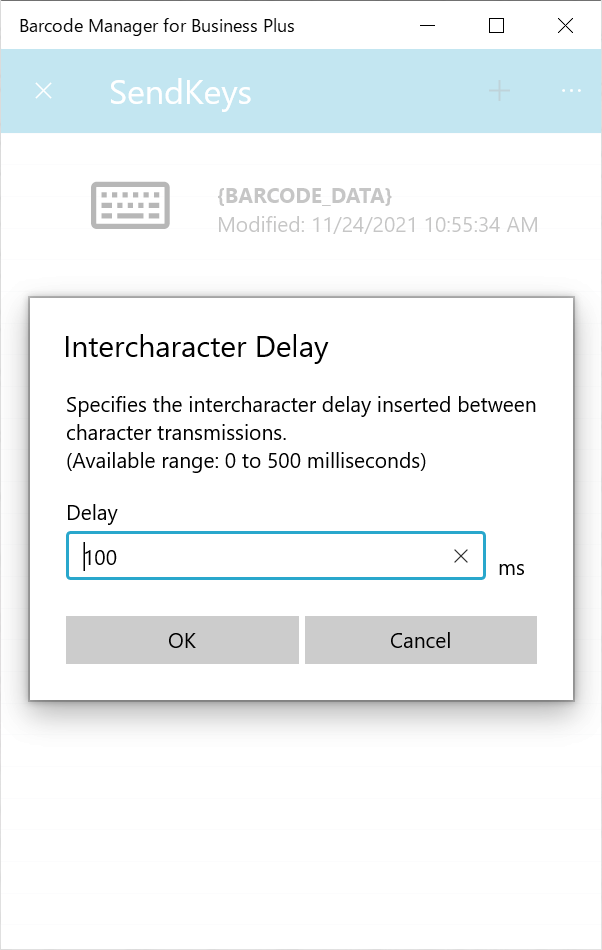
If you set a smaller value, make sure that the destination application can receive barcode data correctly.
6.6 SendKeys – Barcode Manager
Target app version
| Barcode Manager for Windows | - |
| Barcode Manager for Business Basic | - |
| Barcode Manager for Business Plus | 1.3.1 |

