Updated Barcode Manager
Setting the delay time (timeout) for reading the same barcode
It is now possible to set a delay time (timeout) before the same barcode can be scanned again by camera or screen scan.
Open the "Settings" - "Symbol Timeout" menu.
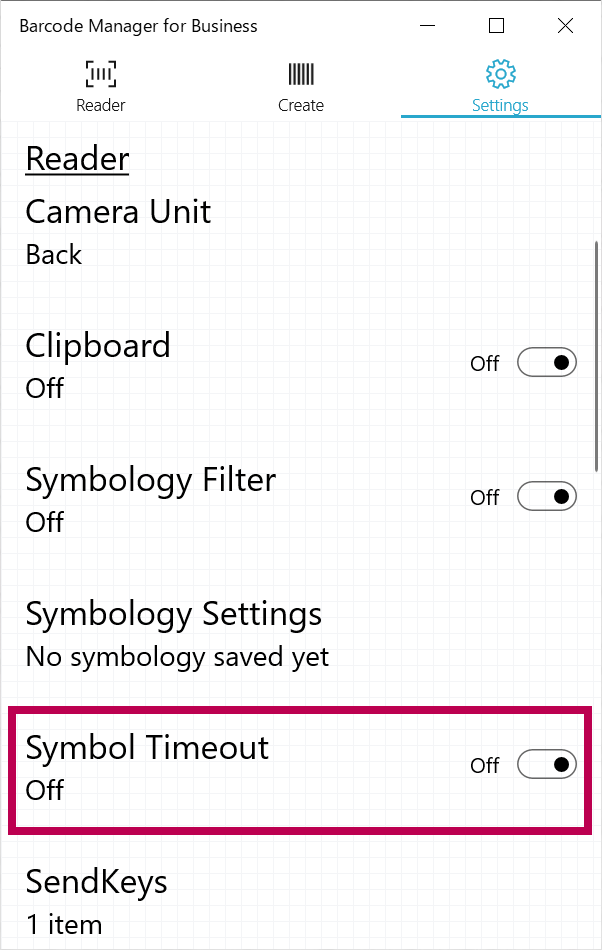
Turn on the setting and specify the timeout value in seconds (1-99).
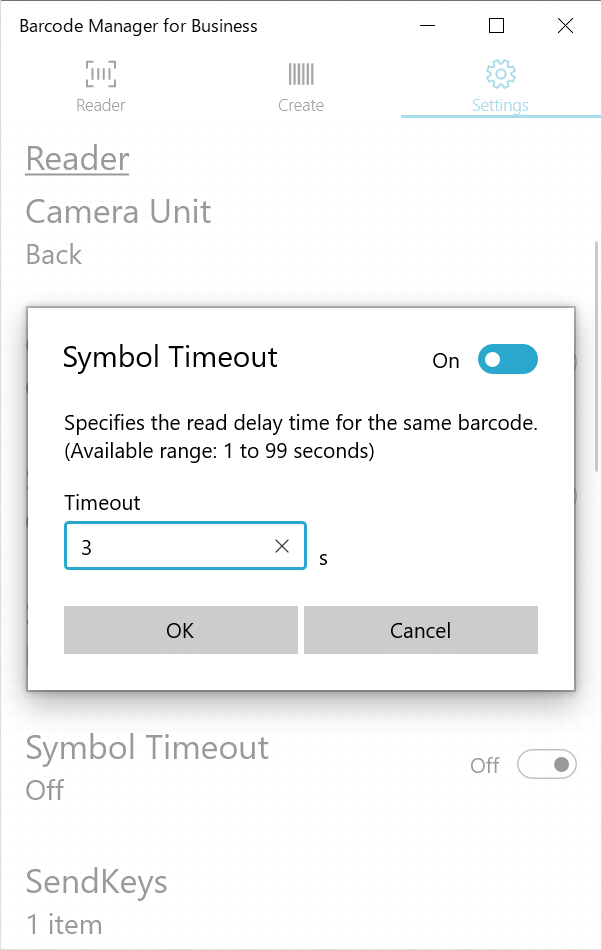
If the setting is off, the same barcode will be read only once, and will not be re-read until another barcode is read.
