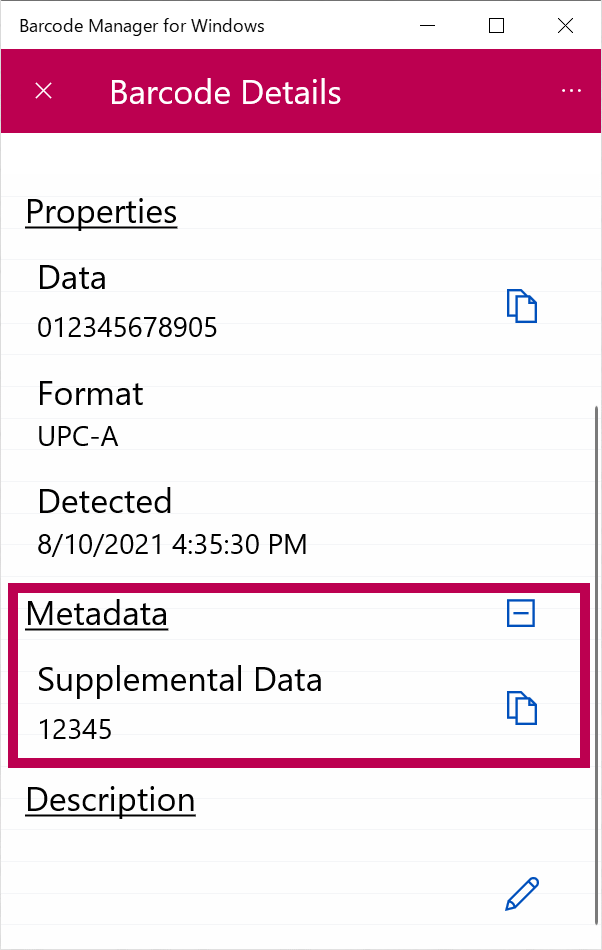Updated Barcode Manager
Supports reading supplementals
Added support for reading supplementals for UPC / EAN / JAN codes.
To enable scanning, turn on "Decode Supplementals" on the Settings screen.
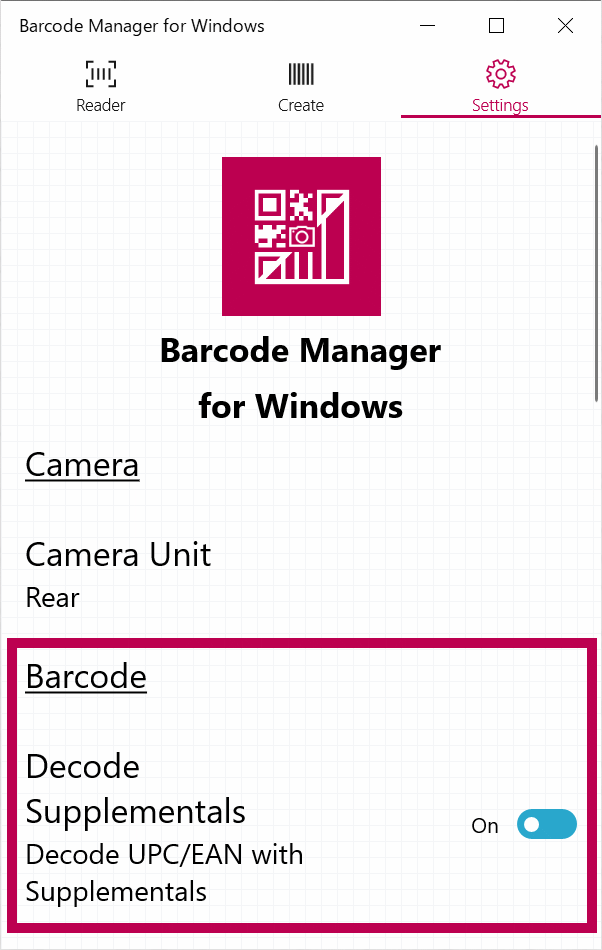
When the supplementals is read, the read data is displayed as [UPC/EAN/JAN code + supplemental]. You can copy the data including the supplementals from the action menu.
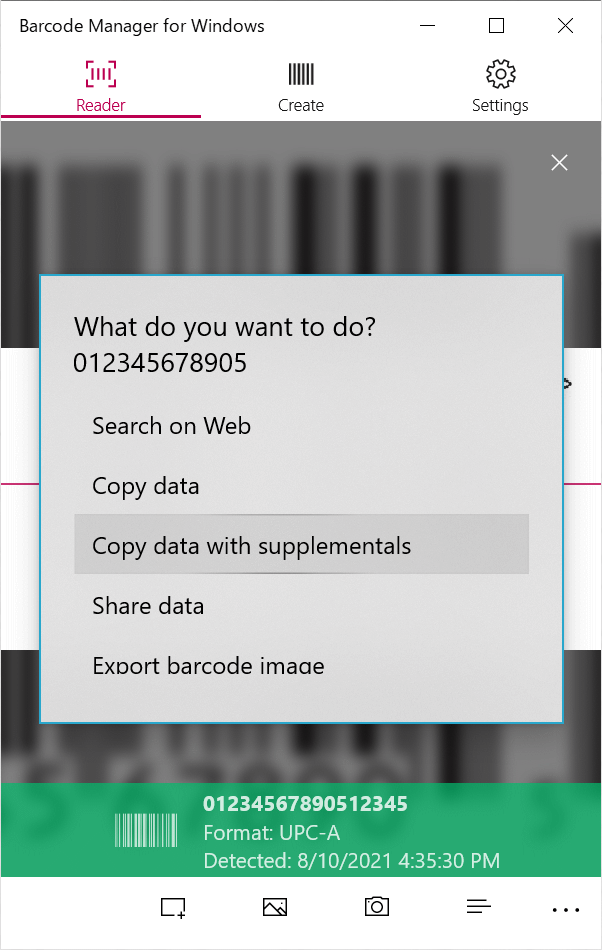
You can see and copy the supplementals in the Metadata section of the barcode details screen.