Updated Barcode Manager
History search
Keyword search has been added to the history page.
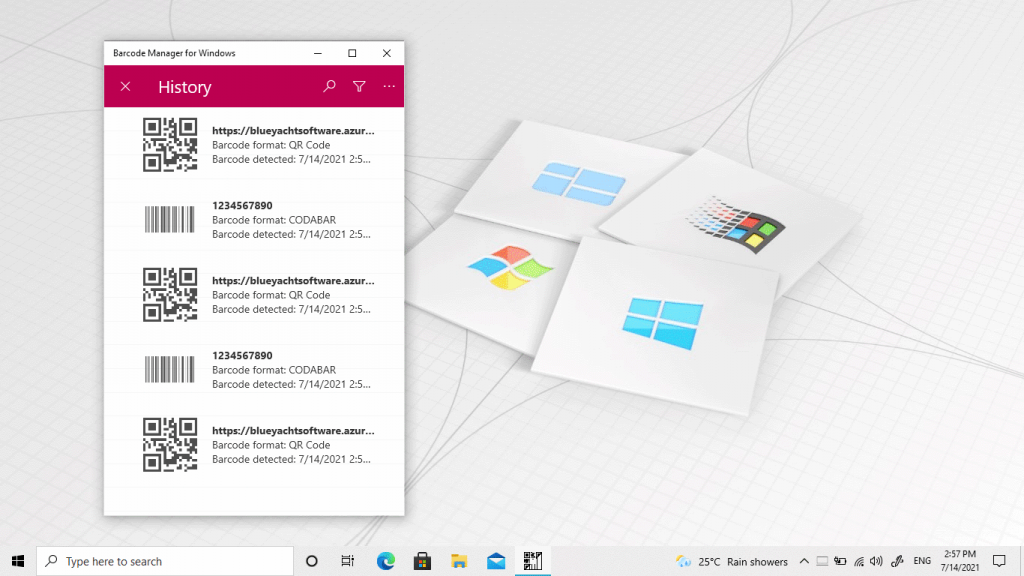
When you click the search button ![]() , a search box will appear, allowing you to search by keyword.
, a search box will appear, allowing you to search by keyword.
The search target is the character string saved in each item of barcode data, barcode format, and description.
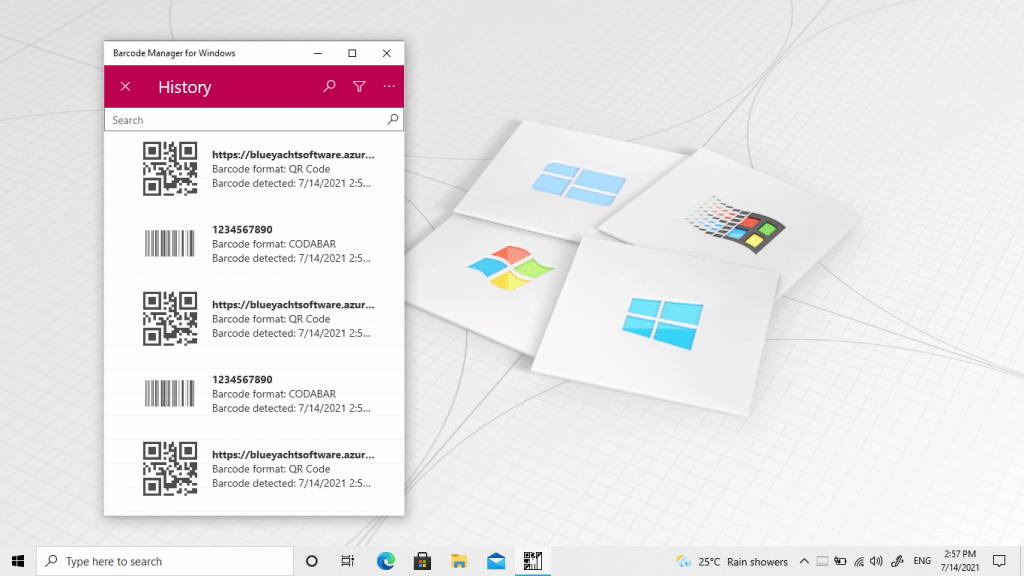
Enter the phrase you want to search for in the search box and click the Enter key or the search icon to display only the corresponding history. Click the X button in the search box to reset the search results.
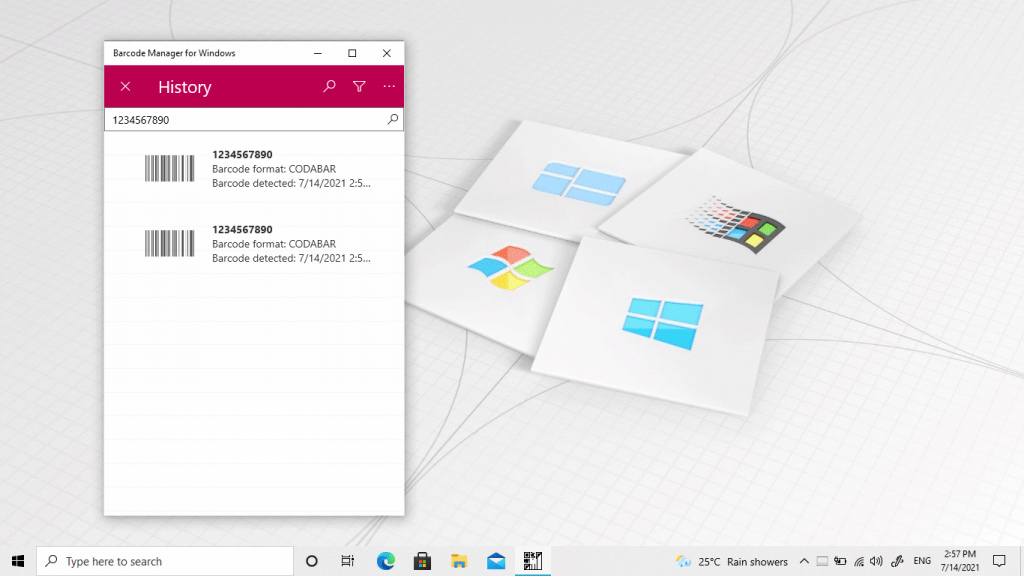
You can now quickly search for the desired barcode in combination with the existing filter function.
